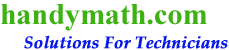|
|
The Weighted Average (V) is calculated by adding the products of
the Value (V) times the Weight (W) and dividing that by the total of the Weights.
|
|
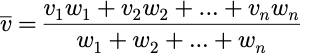 |
|
|
From the Weighted Average equation above, a Value (V1) can
be calculated for when given the Weighted Average (V) and all
other Values and Weights.
|
|
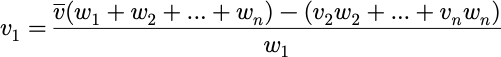 |
|
|
This calculator can calculate for a Value needed to make a given Weighted Average in a group of Values and Weights.
The Weight of the Value to be calculated is also needed to make this calculation.You can use this calculator for example
to calculate for the final exam score needed to make a certain grade (this grade being the Weighted Average). Click on
the add rows button to add more entries. The number of decimal places for the calculated value can be specified
(The default value is 5). Actual calculations are shown at the bottom of results page.
|