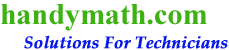|
This calculator lets you scale up or down your formula or recipe or any set of proportionally related quantities.
Input your formula or set of quantities on the left yellow colored part of the table. Names are optional. On the right
light brown colored part of the table, input any one value (leave the others blank) that you wish to change to or scale
to and the rest of the quantities will be calculated to the new scale. Please see examples also. Click on the add rows
button to add more entries. The number of decimal places for the values to be calculated can also be specified (The
default value is 5). To insert rows to the top of topmost row, first select the topmost row. Then click on the "Insert Rows" button.
This adds a blank row below the topmost row. Next, select the two topmost rows and click on the "Interchange Two Rows" button. More
blank rows can be added to the top by selecting the top blank row and clicking on the "Insert Rows" button.
|